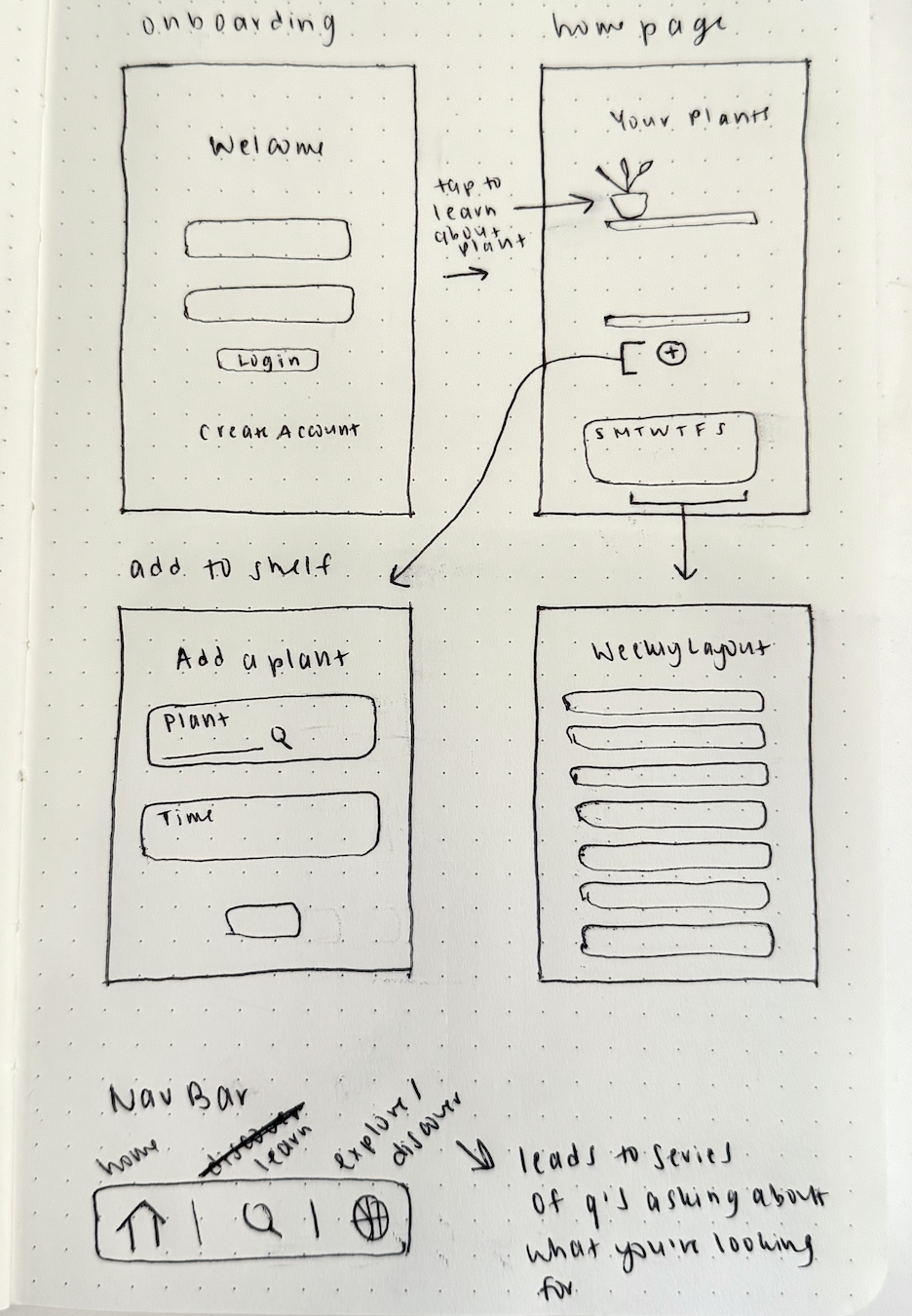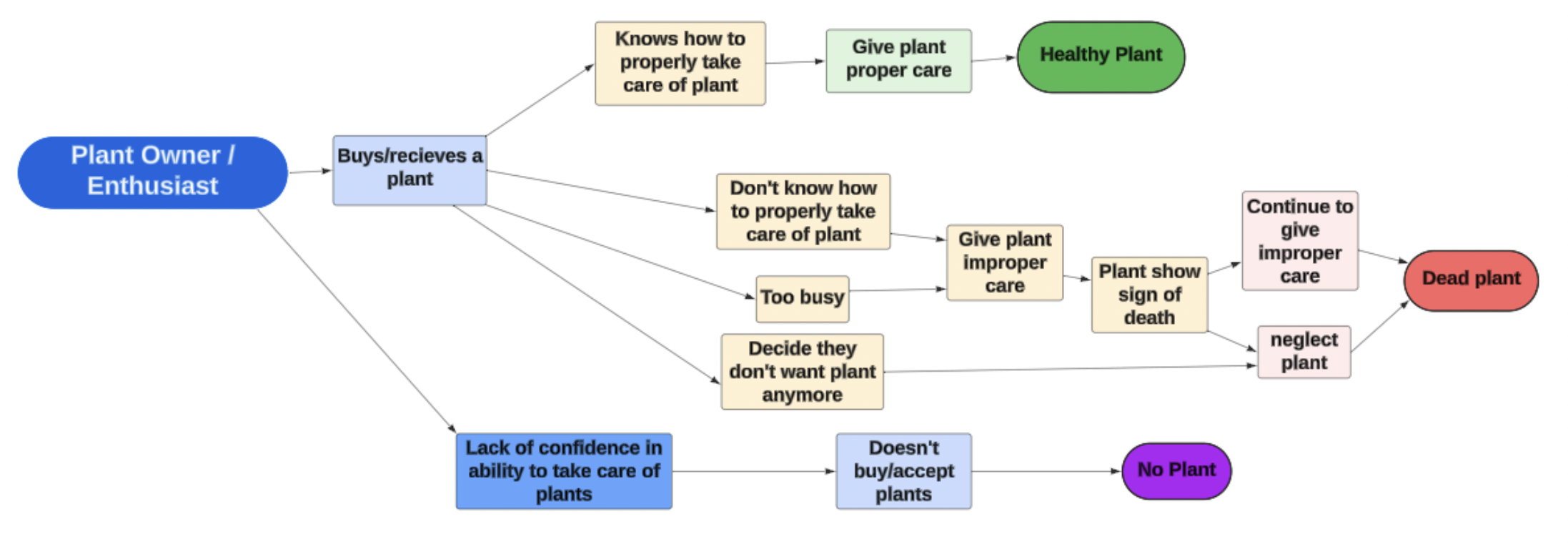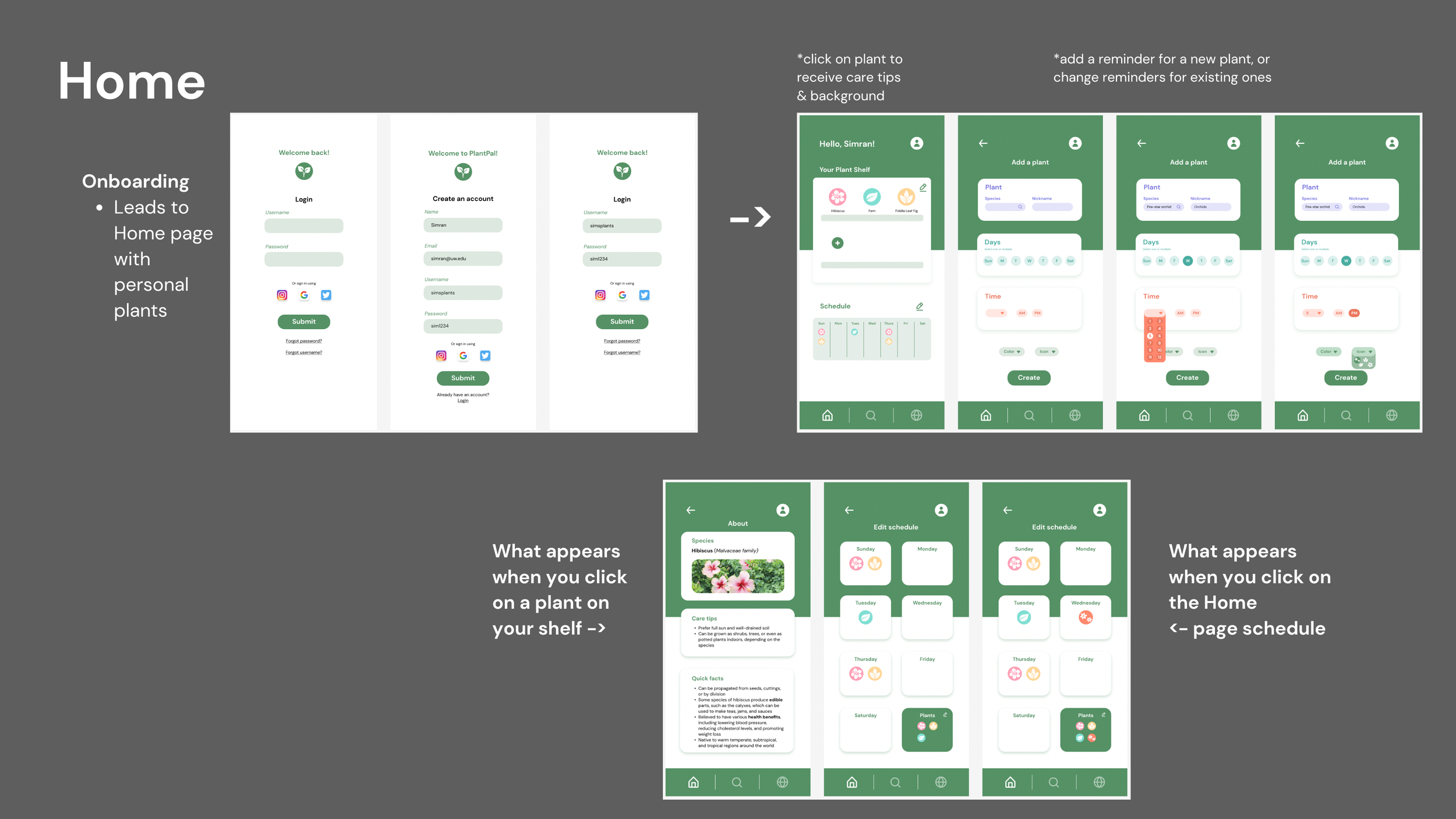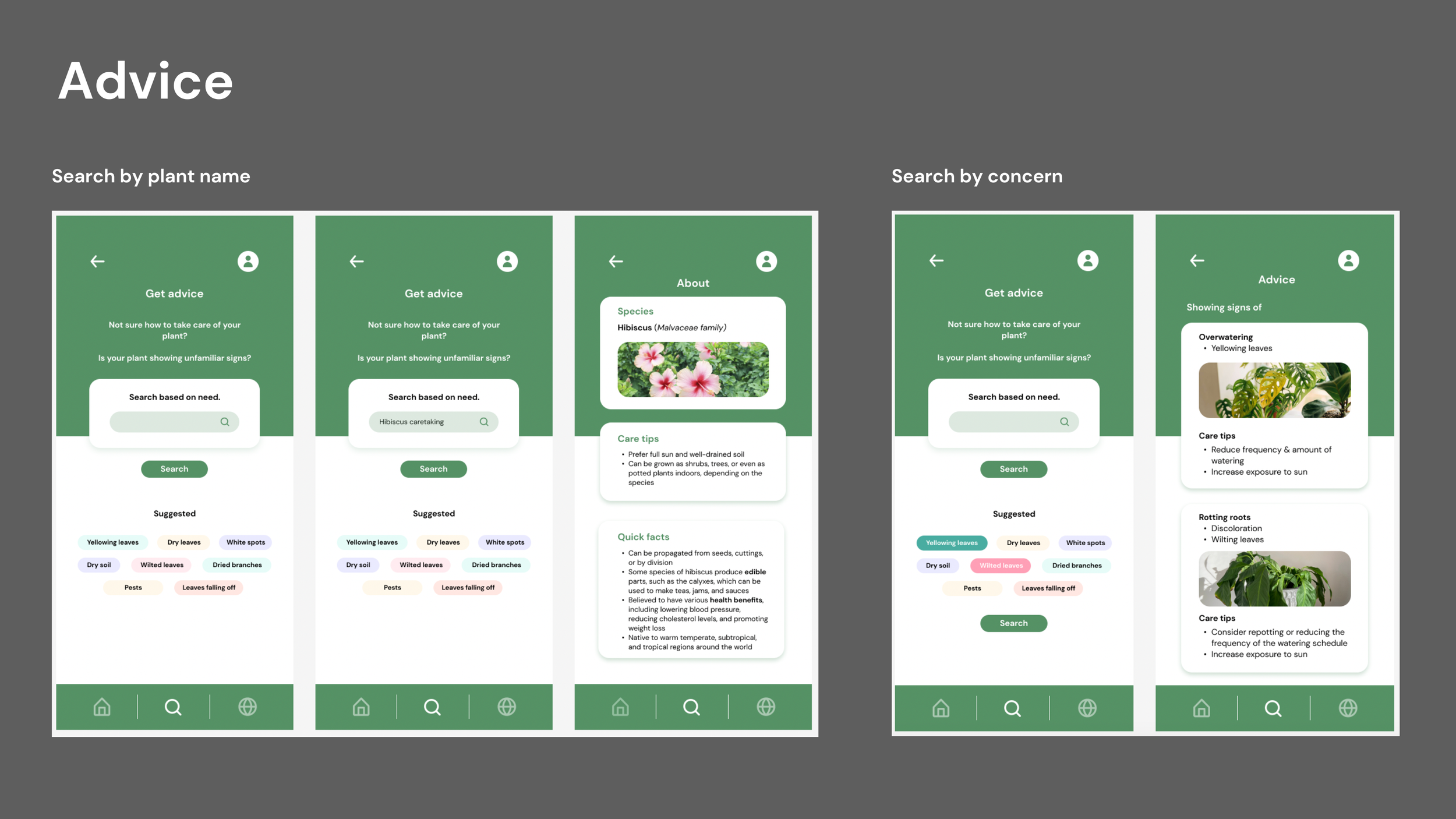Making it easier to incorporate plants into our busy lives
Designing a mobile solution to better connect humans with nature
Spring 2024
Background
Many people are eager to own plants but often feel unprepared due to a lack of experience or time for proper care. This project aims to empower people to give plant ownership a chance by providing practical resources that simplify plant care, thereby enhancing their confidence. Our goal is to lead people interested in owning indoor plants towards success.
Empathize → User Research → Brainstorm → Ideate → Wireframe → Prototype → Test
Overview of Current State
User Research
For our design project, we focused on boosting confidence in indoor plant owners, particularly those lacking experience or time. We aimed to support successful plant care by addressing key challenges like proper watering, sunlight exposure, and plant maintenance.
We conducted 4 contextual interviews with people with varying experiences taking care of plants. This research informed our understanding of the key pain points and opportunities to improve the indoor gardening experience, guiding our design interventions to support and empower plant owners. Interviewees showed us around their living spaces, and described their goals and experiences with plantcare.
After hearing our from our users, we also did online research to identify basic root causes of common plant issues, such as wilting or rotting, and linked them to potential solutions like reminders and better information. Our interventions would focus on ensuring proper watering and providing essential plant care knowledge.
Design Timeline
Design System
A vibrant, non-distracting color scheme & easy-to-read font.
Future Steps
Further Testing: Conduct additional user testing to validate the latest prototype improvements, focusing on the community marketplace and visual aids in the "Advice" section.
Feature Expansion: Explore adding more advanced features like plant disease recognition through image uploads or integrating weather data to help users optimize plant care.
User Retention Strategies: Develop strategies to keep users engaged over time, such as personalized plant care reminders or seasonal gardening tips.
Takeaways
User-Centered Design: Observing user behavior through contextual inquiries revealed nuances that traditional interviews missed, such as learning about the context of their lifestyles and goals. This insight led to designing more intuitive features aligned with natural user habits.
Iterative Process: Continuous feedback and iteration were crucial. Early testing highlighted areas where users struggled, driving visual and usability enhancements that improved the app’s functionality and satisfaction.
Design for Confidence: Effective design isn’t just about solving problems, but also empowering users. By boosting users' confidence in plant care, the app has potential to evolve into a supportive tool for all experience levels.
Mapping Our Findings
Based on our user research, we then mapped out our ideas, takeaways, inferences, and potential solutions. This exercise helped us visualize our thoughts and develop our solutions. After several rounds of discussion, we began working toward our concept!
Synthesis
Findings & Highlights
We identified key intervention points to address common challenges in plant care, such as
lack of knowledge
time constraints
low confidence
Our solution—a minimalist mobile app—focuses on empowering plant owners by providing essential care information, reminders, and personalized advice to ensure their plants thrive.
Goal
Design an app to support confident plant care for users of all experience levels.
Core Features:
My Plant Shelf: Users can input and manage the plants they own, with a personalized care schedule.
Advice Section: Provides tailored plant care tips, including watering, sunlight, and general maintenance.
Discover: Helps users find new plants suited to their environment and care capabilities.
Additional Tools: Reminders —> Sends notifications for watering and other care tasks based on each plant's needs.
Wireframes & Sketches
Sketches
I mapped out basic user flows for the features we wanted to include.
Adding your plants to a local shelf
Reminders to take care of them
Searching for care tips about any plant (a search engine)
Discovering plants based on your personal goals & needs
Lo-fi mockup
I created a very basic wireframe of the pages we wanted throughout our app and how we wanted our functions to be designed.
Hi-fi mockup
We have 3 main features to support plant owners:
“My Plant Shelf” serves as the home page, showcasing users' plants, allowing them to add new plants, and set care schedules
“Advice” helps users diagnose and address plant issues by searching symptoms and receiving targeted solutions
“Discover” suggests plants based on a user’s preferences and living conditions through a series of questions
Round 1 of prototyping- I used vibrant colors and included a minimalist design for ease of use.
Evaluating the Prototypes
Survey Evaluation
Test Goals:
Assess user confidence before and after using the app.
Evaluate the overall user experience with the Figma prototype.
Understand user demographics and preferences.
Method:
Conduct pre- and post-surveys to gauge user confidence and experience.
Walk users through hypothetical plant care scenarios using the app.
Collect qualitative and quantitative data, analyzing it with charts, graphs, and categorized feedback.
Behavioral Analysis
Test Goals:
Evaluate the usability of the prototype.
Understand user interaction with the app’s interface and features.
Gauge the effectiveness of specific features.
Method:
Observe users as they interact with the Figma prototype.
Record user behavior, thoughts, and reactions during the test.
Use observations to identify usability issues and improve the design based on user interactions.
Iterations
Changes based on user feedback:
Visual Enhancements: Added more photos, especially in the "Advice" section, to provide clearer plant care guidance and make the app more visually engaging.
Community Feature: Introduced a marketplace for users to buy and sell plants, fostering a sense of community and facilitating plant exchanges.
Minor Enhancements: Improved usability with more descriptive instructions and intuitive icons, making navigation and feature use clearer for users.